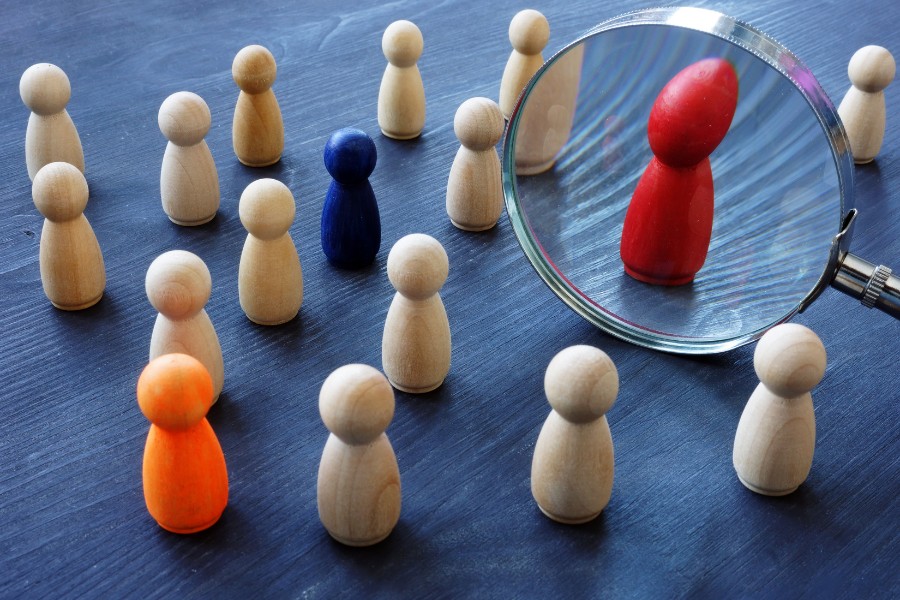
Indeed is one of the most popular job posting websites that features more than 300 million visitors every month.
Today’s competitive landscape makes talent hunting a challenging task for employers. However, Indeed is one of those search engines that provides you with the necessary tools and features so you can seamlessly reach out to the top talent.
From linking your job posts indirectly through your company’s ATS to offering a platform to directly post and promote your open position, Indeed for employers is equipped with several features to facilitate recruiters. Before making your first move, read this guide to get the best results out of your Indeed talent search.
How to use Indeed for Employers to find Talent?
Indeed offers many ways to help you find employees. With Indeed, you can
- Find candidates that meet your requirements using the search engine and can also filter your search by job type, location, and other criteria.
- Post a job with all the details on Indeed and allow candidates to apply directly through the site.
- Leverage Indeed resume search tool to search for the experience and skills that a specific job title demands.
How To Post A Job On Indeed?
Here is a step-by-step process to post a job on Indeed.
Step 1: Set Up Your Profile
You need to go to Indeed.com and click “Post a Job” and set up your account. If you have posted a job before, this option can be found on your employer dashboard.
Step 2: Enter Your Job Details
Next, you will have to add some basics of the open position that your candidates are looking for. Though you can skip as many details as you want, feeding more information will increase your chances of capturing the right person’s attention.
Some job details you shouldn’t miss are;
- Pay range
- Type of job (Full-time or part-time, Work from home/remote)
- Benefits
- Location
- Required skills and qualification
Step 3: Add a Job Description
Next, you will be prompted to the job description section. If you find difficulty in writing a job description, Indeed’s job description template can be used as a foundation for your job post. An effective job description has the following qualities:
- Has the necessary qualifications at the top
- Has comprehensive and easy-to-read paragraphs
- Uses bullet points to increase engagement
- Has a conversational and upbeat tone
Step 4: Add Applicant’s Qualification and Assessments
Indeed provides several features and assessments that facilitate your recruitment process. For instance, Indeed’s pre-made questions related to your job title immediately qualify or disqualify applicants.
That said, you can also design your own questions based on your requirements.
Moreover, you can choose from Indeed’s 135 assessments ranging from general skills to role-specific skill tests. Taking your candidates through various skills tests will help you shortlist candidates for your interview.
Step 5: Choose Whether to Post Free or Sponsor Post
Indeed for employers can be used for free. This sounds tempting, but will not provide you with much visibility. The free version will deliver your job post to relevant job seekers and enable skill tests, virtual interviews, recruitment dashboards, and post-performance, just like sponsored ones.
However, sponsored posts will maximize your visibility and unlock some amazing features, such as Instant Match, that will find candidates with resumes that perfectly meet your requirements and invite them to apply.
To put it simply, if your budget does not allow sponsored posts, you can still find qualified candidates for your vacancies. However, if you need immediate hiring or are finding candidates for hard-to-fill positions, you should opt for sponsored posts to quicken your recruitment process.
Step 6: Monitor and Update Your Job Post
It is important to monitor your job post after it has been published. Depending on the applications you may or may not receive, you can edit your job description. For instance, you may need to be more specific about your job qualification or experience requirements.
Interviewing Candidates on Indeed
Besides posting a job, Indeed also features options to conduct a seamless interview. From sending invites to scheduling a virtual interview, you can go through the entire recruitment process without even leaving your desk.
Pre-screening candidates
A phone call between a prospective employee and a recruiter or HR generalist is a great way to verify the applicant’s credentials. Indeed allow the pre-screening of candidates with a phone call which helps you shortlist candidates for further recruitment steps.
Schedule an Interview
To schedule an interview, click on “Set up an interview” on the applicant’s profile. Next, you need to send an interview invite with some details regarding the type of interview. The applicant will receive the invitation via email. You should manually confirm the timings to avoid no-shows.
Indeed will send the confirmation of the interview with a calendar file so the employer and candidate can receive the notification as well. Afterward, a link to both parties will be sent.
Conduct a Virtual Interview

You can conduct a virtual interview through Indeed’s employer dashboard. Indeed facilitates interviews with background blur and noise-reduction features.
Moreover, you can take notes on the same screening during the interview and can enable panel interviews by inviting up to 50 colleagues.
Indeed for Employers; Best Practices
For getting the best outcomes out of your employee search, you should be clear about the job requirements. You should clearly label which qualifications and skills are “must-haves” and which ones are “nice-to-have”. This will encourage the right people to apply.
Moreover, the job title should be concise and specific and the job description should be written in easy-to-read language. Indeed for employers is a unified platform where you can post jobs, interact with candidates, and conduct interviews, adding efficiency and quality in your recruitment process.
Become a Harlem Insider!
By submitting this form, you are consenting to receive marketing emails from: . You can revoke your consent to receive emails at any time by using the SafeUnsubscribe® link, found at the bottom of every email. Emails are serviced by Constant Contact








