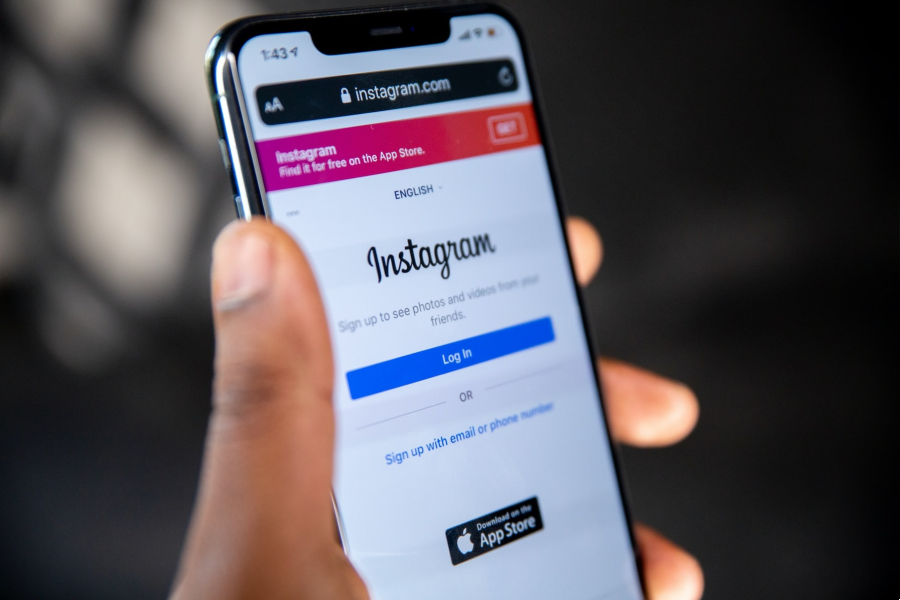Google Analytics is the gold standard for web analytics, offering a wealth of information about user behavior, traffic sources, and site performance.
While many users are familiar with its basic features, such as traffic reports and audience demographics, Google Analytics harbors a treasure trove of lesser-known functionalities that can provide even deeper insights. For businesses looking to refine their digital strategies, understanding these advanced features is crucial.
While many users are familiar with its basic features, such as traffic reports and audience demographics, Google Analytics harbors a treasure trove of lesser-known functionalities that can provide even deeper insights. For businesses looking to refine their digital strategies, understanding these advanced features is crucial.
In this blog post, I’ll delve into some of these hidden gems and how they can elevate your analytics game to a new level. And don’t forget – if you need assistance in harnessing the full potential of Google Analytics, consider partnering with a Google Analytics agency to help you unlock advanced insights and achieve your business goals more effectively.
H2: User Explorer
The User Explorer report offers a detailed look at individual user behavior on your site. This feature allows you to track a single user’s journey through their unique Client ID or User ID, showing you the pages they visited, the events they triggered, and even the specific sessions they engaged in. By analyzing individual user paths, you can uncover valuable insights into how users interact with your site and identify areas for improvement.
How to Use User Explorer:
- Navigate to the “Audience” section in Google Analytics.
- Select “User Explorer”.
- Choose a user ID to view a detailed session history.
Benefits:
- Personalise user experiences based on individual behavior patterns.
- Identify potential issues or pain points in the user journey.
- Optimise conversion paths by understanding high-value user actions.
Enhanced Ecommerce
For e-commerce businesses, the Enhanced Ecommerce feature provides an in-depth analysis of the customer’s shopping journey. This includes product impressions, product clicks, viewing product details, adding/removing products from the cart, and completing transactions. Enhanced Ecommerce goes beyond standard transaction data to reveal granular insights into how users interact with your products.
H4: Setting Up Enhanced Ecommerce:
- Enable Enhanced Ecommerce in the “Admin” section under “View Settings”.
- Implement the necessary tracking code on your site (consult a developer if needed).
Benefits:
- Gain insights into the entire shopping funnel.
- Understand product performance and user engagement at a detailed level.
- Identify drop-off points and optimize the checkout process.
Custom Dimensions and Metrics
Custom dimensions and metrics allow you to collect data that isn’t automatically tracked by Google Analytics. This could include information specific to your business, such as user membership status, product categories, or content type. By defining and tracking these custom dimensions and metrics, you can tailor your analytics to better reflect your unique business needs.
H4: Implementing Custom Dimensions and Metrics:
- Define your custom dimensions and metrics in the “Admin” section under “Custom Definitions”.
- Modify your tracking code to include the custom data (developer assistance may be required).
Benefits:
- Track data that is highly relevant to your business.
- Enhance segmentation and reporting capabilities.
- Improve decision-making with more specific insights.
Event Tracking
Event tracking allows you to measure interactions with your site that don’t necessarily involve a page load. This includes clicks on buttons, video plays, downloads, and form submissions. By tracking these events, you can gain a better understanding of how users engage with your content and identify opportunities to enhance the user experience.
Setting Up Event Tracking:
- Define the events you want to track (e.g. button clicks, video plays).
- Add the appropriate tracking code to your site (using Google Tag Manager can simplify this process).
Benefits:
- Measure user engagement with specific site elements.
- Identify popular features or content.
- Optimise site design and functionality based on user interactions.
Multi-Channel Funnels
The Multi-Channel Funnels (MCF) report provides insights into how different marketing channels work together to drive conversions. To put it another way, this report shows the various touchpoints a user interacts with before converting, offering a more comprehensive view of the customer journey. By understanding the role each channel plays in the conversion process, you can optimize your marketing strategy for better results.
Accessing Multi-Channel Funnels:
- Go to the “Conversions” section.
- Select “Multi-Channel Funnels”.
Benefits:
- Discover how different channels contribute to conversions.
- Optimise marketing spend by identifying high-performing channels.
- Enhance attribution modeling to better understand the customer journey.
Custom Alerts
Custom Alerts notify you when specific conditions are met on your site, such as sudden drops in traffic, spikes in bounce rates, or unusual changes in conversion rates. By setting up custom alerts, you can quickly identify and respond to potential issues, ensuring your site remains in optimal condition.
Creating Custom Alerts:
- Navigate to the “Admin” section.
- Select “Custom Alerts” under “View Settings”.
- Define the conditions for your alerts.
Benefits:
- Stay informed about critical changes in site performance.
- Respond quickly to potential issues.
- Maintain optimal site performance and user experience.
Cohort Analysis
Cohort Analysis allows you to examine groups of users who share a common characteristic and analyse their behavior over time. This can be particularly useful for understanding user retention, engagement patterns, and the long-term impact of marketing campaigns.
Using Cohort Analysis:
- Go to the “Audience” section.
- Select “Cohort Analysis”.
Benefits:
- Analyse user retention and engagement over time.
- Identify successful marketing strategies.
- Optimise user acquisition and retention efforts.
Embrace these advanced Google Analytics features today
Leveraging these lesser-known features of Google Analytics can provide profound insights into user behavior and site performance. By delving deeper into the data, you can make more informed decisions, optimize your digital strategies, and ultimately drive better business results. Embracing these advanced features, and you’ll be well on your way to mastering Google Analytics and gaining a competitive edge in the digital landscape.
Become a Harlem Insider!
By submitting this form, you are consenting to receive marketing emails from: . You can revoke your consent to receive emails at any time by using the SafeUnsubscribe® link, found at the bottom of every email. Emails are serviced by Constant Contact