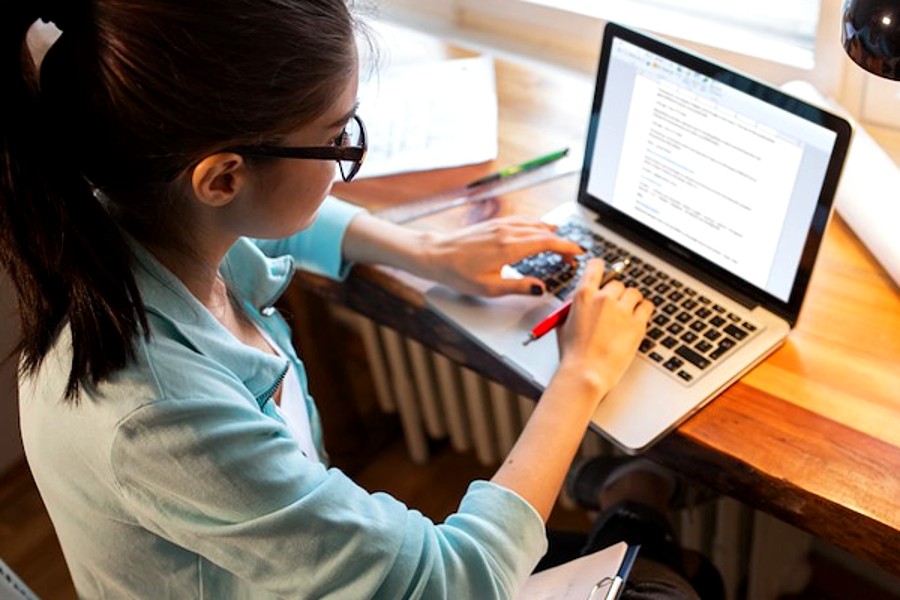
Business Intelligence tools are a category of software applications that help businesses to collect, store, analyze, and visualize data.
They enable organizations to gain insights into their data, helping them to make better decisions. BI tools turn large amounts of raw data into actionable insights, providing a competitive edge in today’s data-driven economy.
In this article, we will discuss what BI tools are, identify the best BI tools to use, extensively describe each tool.
Some common types of BI tools include:
- Data Visualization Tools – These tools help businesses to create charts, graphs, and other visualizations to represent data in an easy-to-understand format.
- Data Mining Tools – These support the identification of patterns and trends for businesses in their data.
- Reporting Tools – enable businesses to create reports that summarize data and provide insights.
- OLAP (Online Analytical Processing) Tools – These are tools that allow businesses to perform complex analyses of their data.
Best Business Intelligence Tools
There are many BI tools available on the market, and the best tool for a particular business will depend on the business’s specific needs. However, some of the best business intelligence tools include:
Tableau
Tableau is a data visualization tool that allows businesses to create interactive dashboards, charts, and graphs. It is easy to use and provides a wide range of visualization options. With Tableau, businesses can connect to a variety of data sources, including spreadsheets, databases, and cloud services. Tableau also offers a cloud-based version of its software, making it easy to collaborate and share data with others.
Power BI
Power BI is another popular data visualization tool developed by Microsoft. It is a cloud-based service that allows businesses to connect to various data sources, including Excel, SQL Server, and Azure. Power BI also offers a wide range of visualization options, including charts, graphs, and maps. Additionally, Power BI offers a variety of pre-built connectors to popular data sources, such as Google Analytics, Salesforce, and SharePoint.
SAP Business Objects
SAP Business Objects is a comprehensive BI suite that includes a variety of tools for data visualization, reporting, and data mining. It also includes OLAP tools for multidimensional analysis. The software is available on-premises or in the cloud, and it offers a wide range of connectivity options for various data sources. SAP Business Objects also offers a variety of pre-built connectors to popular data sources, such as SAP HANA, Oracle, and Microsoft SQL Server.
IBM Cognos
IBM Cognos is a BI suite that includes a variety of tools for data visualization, reporting, and data mining. The software is available on-premises or in the cloud, and it offers a wide range of connectivity options for various data sources. Additionally, IBM Cognos offers a variety of pre-built connectors to popular data sources, such as IBM DB2, Oracle, and Microsoft SQL Server.
QlikView
QlikView is a visualization tool that allows businesses to create interactive dashboards and charts. It is easy to use and provides a wide range of visualization options. QlikView’s unique selling point is its “associative” data model, which allows users to easily navigate and explore data in an intuitive way.
Strengths And Capabilities Of The Business Intelligence Tools
In addition to the features and functionality previously mentioned, each of the BI tools listed have their own unique strengths and capabilities that make them stand out in the market.
Tableau
It is known for its ease of use and ability to quickly create visually appealing and interactive dashboards. It also offers a wide range of integration options and a large community of users who share resources and best practices.
Power BI
Being developed by Microsoft, it is tightly integrated with other Microsoft products and services such as Excel and Azure. It also offers a wide range of data connectors and a user-friendly interface that allows for easy data exploration.
SAP Business Objects
This BI suite that offers a wide range of capabilities for data visualization, reporting, and data mining. It also offers various integration options and pre-built connectors to popular data sources. It is particularly well suited for large enterprises with complex data needs.
IBM Cognos
This is known for its robust functionality and scalability. It offers many capabilities for data visualization. It also offers a wide range of integration options and pre-built connectors to popular data sources. It is particularly well suited for large enterprises with complex data needs.
QlikView’s
QlikView’s unique selling point is its “associative” data model which allows for easy navigation and exploration of data in an intuitive way. It’s also known for its ability to handle large and complex data sets, and for its scalability to handle the needs of both small and large organizations.
It is important to note that many other BI tools are available on the market, such as Looker, Oracle BI, MicroStrategy, SAS, and many more. Each of these business intelligence software products offers its own unique features and capabilities.
However, the tools mentioned in this article are considered to be among the best in the market and have a proven track record of helping businesses to gain insights from their data and make better decisions. It’s crucial to evaluate the specific needs of the business and compare them with the features offered by these different tools before making a final decision.
In conclusion, Business Intelligence (BI) tools are software applications that enable organizations to analyze, visualize and access data in order to make informed decisions. They help businesses to turn large amounts of raw data into actionable insights, providing a competitive edge in today’s data-driven economy. The best BI tools for a particular business will depend on the business’s specific needs. However, some of the best BI tools include Tableau, Power BI, SAP Business Objects, IBM Cognos, and QlikView. Each of these tools offers a wide range of features and functionality that can help businesses to gain insights from their data and make better decisions.
Become a Harlem Insider!
By submitting this form, you are consenting to receive marketing emails from: . You can revoke your consent to receive emails at any time by using the SafeUnsubscribe® link, found at the bottom of every email. Emails are serviced by Constant Contact








